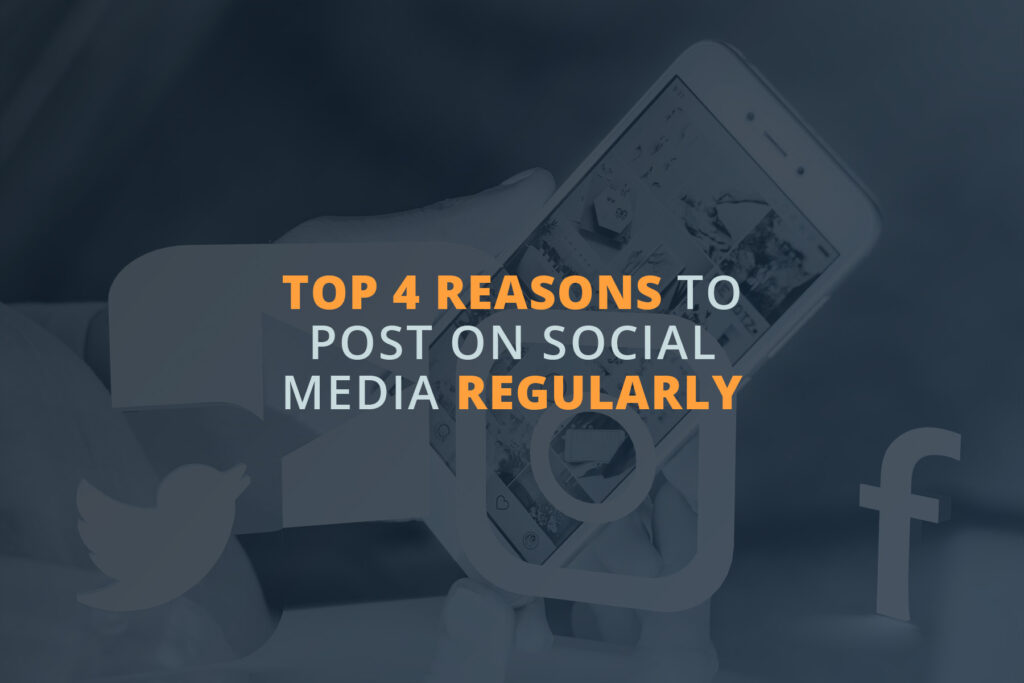Facebook Marketplace is quickly becoming one of the most preferred personal listing sites. Anyone, including dealerships, can post inventory that is available for purchase. This technology has become an indispensable source for new leads for dealerships and driving new consumers to dealer’s websites through products listed on Facebook Marketplace. The platform makes it easy for people to shop from the comfort of their homes. Buyers have access to seller information, the dealership website, seller location and the vehicle information.
Besides the exposure to millions of Facebook users, the marketplace offers unique benefits to RV dealerships such as appearing to people who are already browsing vehicle listings, reaching people with listings formatted for phones and responding quickly to questions with Messenger. As a dealer, you are able to easily respond to potential buyers’ questions and ultimately bring those shoppers into the dealership to close the sale. These responses also add a unique advantage because you are demonstrating the personable aspect of going to a local dealership. Communicating through Messenger does take commitment from the dealership as Facebook recognizes those who respond quickly to customer’s inquiries.
Recently, Facebook announced that they are changing some features on Marketplace such as not having the ability to post a mass listing of vehicles on catalog feeds. They made these changes to try to improve their user’s experiences; as well as, equalizing it for all dealerships regardless of their budget or personal partnerships. This means that dealers will not be able to rely on partners, or third parties, as a resource to promote their inventory on the platform. Dealers will now have to create listings manually to the marketplace from a business page. Unfortunately, this means that these listings will also require individual, manual removal after a unit has been sold.
When it comes to manually listing units on Facebook Marketplace, it’s simple and easy. The first step is to go to the marketplace and choose the listing type: ‘vehicle for sale’. To be able to post this listing you will need to select your dealership business page and select ‘RV/Camper’ as your vehicle type. From there you upload images, add the unit information and take the listing live.

RideDigital offers Facebook services such as ads and social media posts. People are constantly on social media platforms, so when you advertise through Facebook you have the ability to utilize advanced targeting which helps show your message to anyone in your desired audience as long as they are browsing. We are here to help you get the best results with your budget and tailor a strategy specific to you and your needs. Posting content on your social media pages throughout the month keeps your current following audience engaged as well as possibly leading to new followers and leads. We can also run video advertisements on Facebook which is a cost effective way to get your message seen.