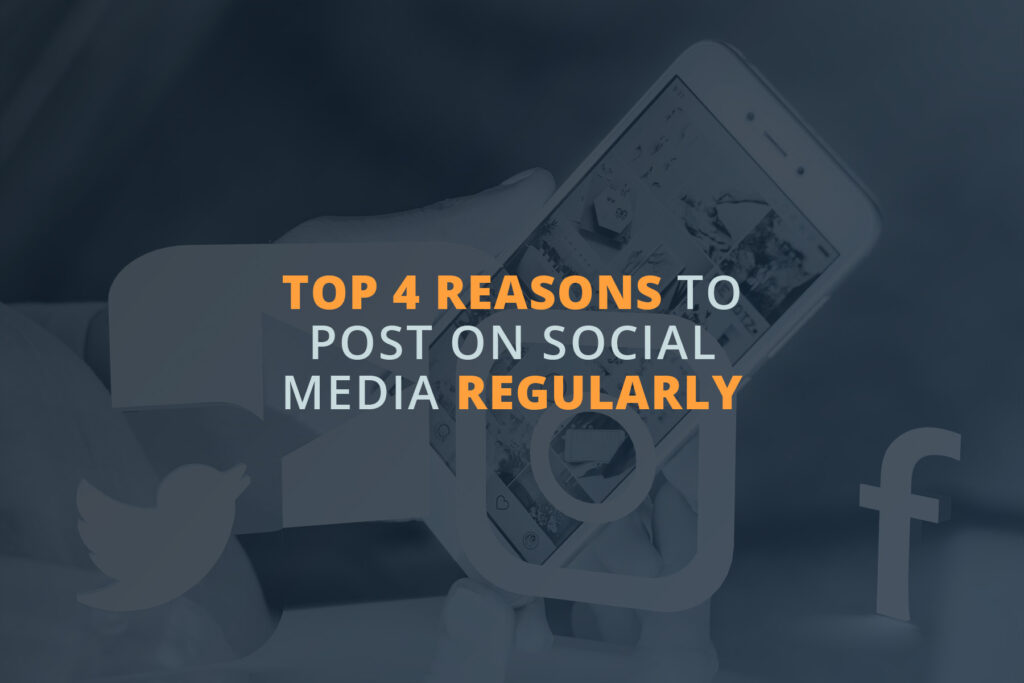Strategy #2: Meta Tags For SEO
If you read our last blog, you’ll know that we covered how to write SEO-friendly content as it relates to SEO strategies you can get started on today. Today, we dive into what you can do to optimize your webpage meta tags to improve performance in the organic search results.
Meta tags are HTML elements used to provide search engines and users additional information about a page. The two meta tags that we primarily focus on in SEO strategy are meta titles and meta descriptions. An additional HTML element that we suggest you optimize for your page following a similar strategy is the HTML heading tag, H1. Check out what RideDigital has to say about the importance of these elements and the best strategies to practice.
Meta Titles
One of the most impactful places for keyword strategy is within your page’s meta title, also referred to as a title tag, title link, or SEO title. These are commonly confused with H1 tags, which are heading tags used to format the main headline of a webpage. In contrast, a meta title is the text that a user can find displayed in the search engine result pages and also applied to the page browser tab. Meta titles hold great weight with both search engine crawlers and users alike as they are often the first element a user zeros in on for an organic search result listing.
- Best Practices: An optimal title tag length is around 50-60 characters to allow for a proper display in the SERPs
- Place your most important keywords towards the beginning of your meta title for the best exposure
- Convey a clear message of what the page is about and the information it has to offer
- Create unique meta titles for each page of your website
Meta Description
Think of the meta description as a summary or brief snippet that describes what your webpage is about. These descriptions can be found right below the meta title in your search results listing, but are not visible to consumers once they are on the page. The meta description should provide a clear and concise call to action and offer a description of what the user is going to be looking at when they click on your page. If you have a strong and compelling description, it is more likely that a user will click through to your website, and therefore increase your website traffic. As Google evolves, more and more ways are developed to stand out in the search engine result pages. Creating unique meta description tags is one way you can control your snippets in the search results.
- Best Practices: An optimal meta description length is around 155-160 characters to allow for a proper display in the SERPs
- Include important and strategic keywords to your topic
- Use an active voice to create a direct message and clear explanation of what benefit the page provides users
- Create a meta description unique to each page and specifically what that page has to offer